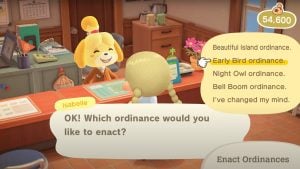Did you know you can use amiibo to do all sorts of things in Animal Crossing: New Horizons? With hundreds of characters and cards, plus some figures, Animal Crossing: New Horizons may be the most amiibo-filled game in Nintendo’s library!
Below we’ll detail the four places you can tap these amiibo, what they unlock, and why having a big collection can make island life even more exciting.
Since the Ver. 2.0 update of the game just launched, you may be interested in learning all about the new villagers you can scan into your game. Check out our guides for that:
What amiibo work with Animal Crossing: New Horizons?
All Animal Crossing-branded amiibo cards and figures work with Animal Crossing: New Horizons as of the game’s Ver. 2.0 update on November 3rd, 2021. Additionally, the two Super Smash Bros. amiibo figures released for Villager and Isabelle also work in-game. For clarity, here’s a full list of compatible amiibo:
- Animal Crossing amiibo Cards (Series 1)
- Animal Crossing amiibo Cards (Series 2)
- Animal Crossing amiibo Cards (Series 3)
- Animal Crossing amiibo Cards (Series 4)
- Animal Crossing amiibo Cards (Series 5)
- Animal Crossing New Leaf Welcome amiibo Series
- Animal Crossing Sanrio Collaboration Pack amiibo Cards
- Animal Crossing amiibo Figures
- Blathers
- Celeste
- Cyrus
- Digby
- Isabelle – Summer Outfit
- Isabelle – Winter Outfit
- K.K.
- Kapp’n
- Kicks
- Lottie
- Mabel
- Reese
- Resetti
- Rover
- Timmy & Tommy
- Tom Nook
- Super Smash Bros. amiibo Figures
What do amiibo do in Animal Crossing: New Horizons?
Amiibo can be used in all sorts of ways in ACNH: for inviting new villagers to your campsite, for taking photos in Photopia, for inviting characters to The Roost, and for planning vacation homes for characters if you own the Happy Home Paradise paid DLC. Scanning cards and figures will also earn you a poster of the character you scanned, which can be ordered via your Nook Shopping catalog.
How to use amiibo to invite new villagers to move in Animal Crossing: New Horizons

The most enticing Animal Crossing amiibo functionality is to invite your favorite villagers to live on your island! With a few steps, you can have any non-special character move in, with some added benefits included compared to normal means.
The process is as follows:
- Head to Resident Services, and pay a visit to the Nook Stop Terminal
- Choose Invite Camper and tap your villager’s amiibo card as instructed
- Head to the Campsite, say hello to your guest, and talk with them until they ask you for a favor – to give them a DIY furniture item.
- Once delivered, they may mention potentially moving to your island! Sadly, for now, you’ll have to wait.
- Repeat the above process for three days – after the third visit and present, they’ll be set to move in!
While being able to pick and choose your villagers is a dream come true for some, it’s a long process without time travel. It does have one other, excellent benefit though. Unlike campers that come by randomly, if you ask an amiibo camper to move in you can choose who will leave your island. For those after total control of their denizens, or who just can’t stand someone’s look clashing with their theme, this is an incredible bonus!
How to use amiibo at Harv’s Island in Animal Crossing: New Horizons
Amiibo aren’t just for big, island-shaping moves! Any time you’re hanging out with Harv, you can use amiibo to bring villagers to Photopia. If you’re planning on putting together a perfect snapshot, having the right subjects in the studio is a must!
When in Decoration Mode, you can tap an amiibo at any time to bring in that villager. Certain special characters, like Isabelle and the Able Sisters, can also be summoned this way to include them in Photopia! Note that currently, some who have appeared in New Horizons before (such as Reece and Cyrus) may not be scannable in this way.
Photopia has another nifty, amiibo related use. If you have any Animal Crossing Sanrio amiibo cards, by tapping those here you’ll not only be able to screenshot those adorable guests, but also can gain access to their special, Sanrio furniture all at once! You can read more about that in our Sanrio amiibo guide.
How to use amiibo at The Roost in Animal Crossing: New Horizons

Brewster is back and ready to calmly pour coffee! Everyone’s favorite pigeon is setting up shop in the Museum, and this time he’s installed an amiibo Phone. Placing a call on this and tapping your card or figure of choice will bring that character into The Roost to sit down for a cup and conversation with you.
As is the case with Photopia, it’s likely characters not in New Horizons will be unable to visit. We’ll be updating this guide once we’re able to test.
How to use amiibo in Animal Crossing: New Horizons – Happy Home Paradise DLC
It’s only fitting that Happy Home Paradise have amiibo functionality – after all, Animal Crossing: Happy Home Designer for the Nintendo 3DS was the origin of Animal Crossing amiibo cards! Just like in that game, you can tap an amiibo via the amiibo Phone to speak with a villager or character of your choice.
Doing so will let you plan a vacation home for them. Not only will that let you tailor-make your resort, it’ll also let you set up homes for special characters! With your help Tommy and Timmy can finally have a day off, with the design fully in your hands. Do Paradise Planning proud with this feature to make the best vacation spots you can!
More Animal Crossing: New Horizons guides
Looking for more help with Animal Crossing: New Horizons? Check out our other guides!
 Guide – Animal Crossing: New Horizons bugs, fish, and sea creatures leaving after July and arriving in August
Guide – Animal Crossing: New Horizons bugs, fish, and sea creatures leaving after July and arriving in August