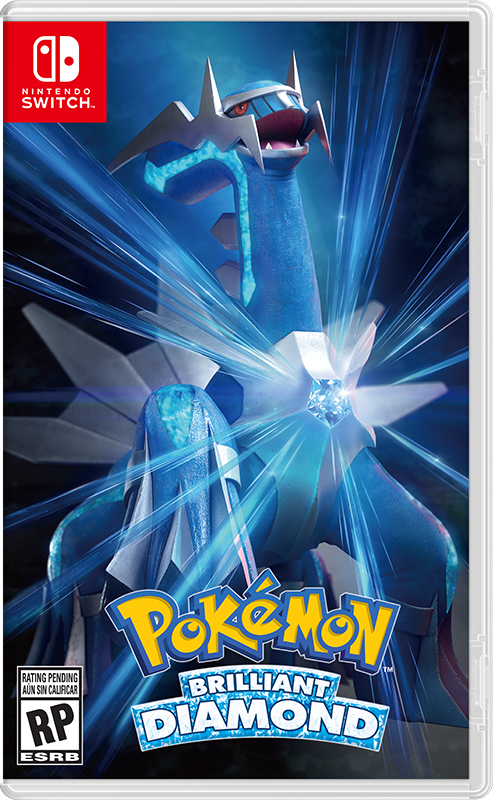Rotom’s managed to become a recurring Pokémon thanks to functioning as the player’s Pokédex in more recent games, but this ghostly spark was first found in Sinnoh back in 2006. It’s become a little more commonplace, but back in the day it had rarity on par with some legendaries! Read on to find out where you can find Rotom in Pokémon Brilliant Diamond and Shining Pearl, as well as how to access its various forms.
Where to find Rotom in Pokémon Brilliant Diamond and Shining Pearl

First thing’s first – you must have the National Dex to receive Rotom. That means you won’t be able to find it until post-game.
Once you have it, head to the Old Chateau in Eterna Forest. Head upstairs and locate a room with a TV. Interact with the TV after 8 p.m. in-game to trigger an encounter with Rotom! The Rotom you’ll encounter will be level 15, so you might want to refrain from using high-level Pokémon against it. Catch it to add the Electric/Ghost to your collection and to also collect the Secret Key, which is necessary to change Rotom’s form.
How to change Rotom’s form in Pokémon Brilliant Diamond and Shining Pearl
The Plasma Pokémon’s main claim to fame is its ability to possess electronics. By interacting with these, you can change Rotom’s form and typing, as well as access a special attack for each form.
First introduced in Pokémon Platinum, these appliances can be found in the Team Galactic Eterna Building, in a room on the ground floor. To access Rotom’s Room, you need the Special Key. This item was gained via distributions for Pokémon Platinum, but in Pokémon Brilliant Diamond and Shining Pearl, you’ll automatically receive it after you catch Rotom.
How to Unlock the Rotom Room

- After catching Rotom and with the Secret Key in your Bag, head to Eterna City and enter the Galactic Building.
- While on the first floor, head over to the back left corner of the room — next to the set of bookshelves.
- Interact with the wall and a secret doorway will appear thanks to your Secret Key.
- Head inside and check out all the different appliances Rotom will be able to possess!
List of Rotom forms
The appliances and their corresponding Rotom forms are:
| Appliance | Rotom Form | Image | Type | Attack |
|---|---|---|---|---|
| Microwave Oven | Heat Rotom |  | Electric/Fire | Overheat |
| Rotary Fan | Fan Rotom | 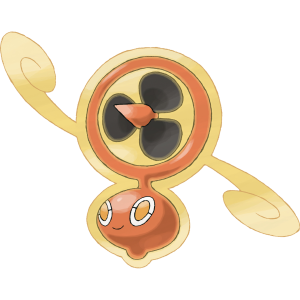 | Electric/Flying | Air Slash |
| Refrigerator | Frost Rotom | 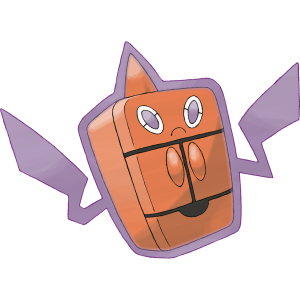 | Electric/Ice | Blizzard |
| Washing Machine | Wash Rotom |  | Electric/Water | Hydro Pump |
| Lawn Mower | Mow Rotom |  | Electric/Grass | Leaf Storm |
Getting the Rotom Catalog
New to Pokémon Brilliant Diamond and Shining Pearl is the Rotom Catalog, which will allow you to change Rotom’s form wherever you are. No need to return to the Galactic Building! The Rotom Catalog is a Key Item which will be added to your Bag after changing Rotom’s form once. In order to add appliances to the Rotom Catalog, you’ll need to have interacted with each appliance at least once. Using the Rotom Catalog, you won’t be able to change Rotom into any appliance you haven’t first registered in it.
More Pokémon Brilliant Diamond and Shining Pearl guides
Looking for more help with Pokémon Brilliant Diamond and Shining Pearl? Check out our other guides!
 Guide – Unlocking and navigating the Grand Underground in Pokémon Brilliant Diamond and Shining Pearl
Guide – Unlocking and navigating the Grand Underground in Pokémon Brilliant Diamond and Shining Pearl Guide – Should you pick Lucas/Dawn’s left or right hand in Pokémon Brilliant Diamond and Shining Pearl?
Guide – Should you pick Lucas/Dawn’s left or right hand in Pokémon Brilliant Diamond and Shining Pearl?Leave a Comment