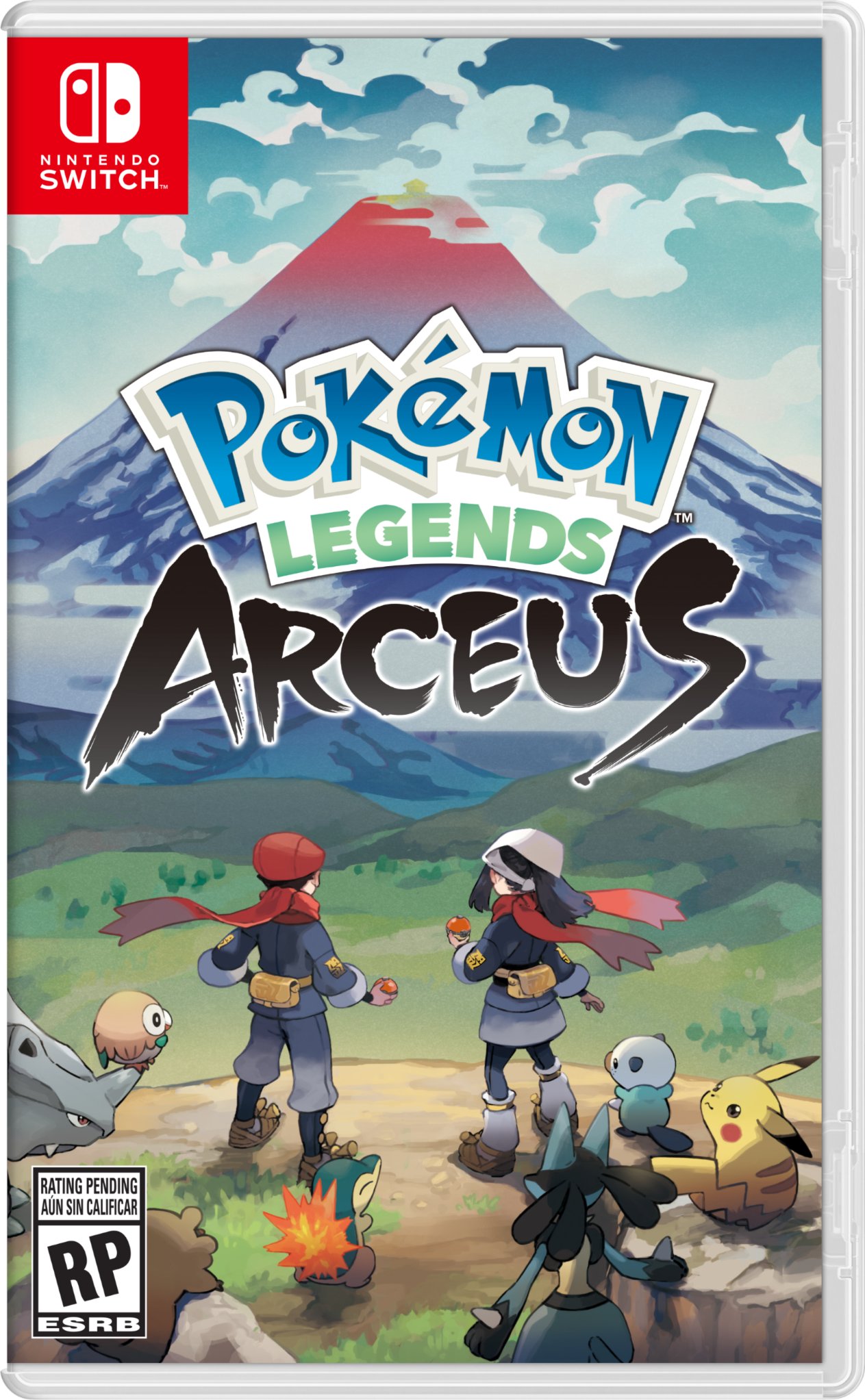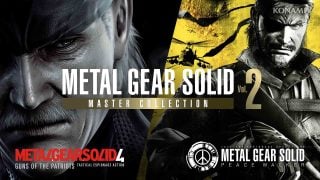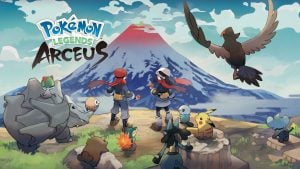Pokémon Legends: Arceus may be an all-new kind of Pokémon experience, but some things are staying the same. Just like Pokémon Brilliant Diamond and Shining Pearl before it, Trainers will be able to access some bonus content for having play data from other titles in the series on their Nintendo Switch. Among them are Legendary Pokémon and customization outfits that come from every pair of Pokémon games that have come to the system.
Among them is the Mythical Pokémon Shaymin (specifically in its Land Forme), which was not available in BDSP on their launch. Anyone interested in obtaining this adorable, grassy hedgehog and potentially accessing its Sky Forme will be happy to know it’ll appear in Legends: Arceus at launch.
Where to find Shaymin in Pokémon Legends: Arceus

To access Shaymin, you’ll need to have a play record from Pokémon Sword or Pokémon Shield on your Switch. This will grant you access to a special research request where you’ll be able to encounter Shaymin (Land Forme) in Pokémon Legends: Arceus.
You can accept this request in Jubilife Village after you have seen the game’s credits.
After accepting this request, you’ll be given a location where you can then go to track down Shaymin. Fly over there and seek this Gen IV Mythical out!
How to catch Shaymin in Pokémon Legends: Arceus
After you’ve completed Mission 19: A New Day Dawns, head over to the Galaxy Team Building. Inside, enter Professor Laventon’s office and interact with the board to get Request 92: A Token of Gratitude. After accepting the quest, head over to Obsidian Fieldlands, where you’ll find Medi near base camp. She’ll tell you about Shaymin and also give you a Gracidea Flower. After this, go to Floaro Gardens in the northwest corner of Obsidian Fieldlands. A cutscene will trigger, after which you’ll simply need to toss a Poké Ball at Shaymin to start a battle.
Shaymin is Level 70 in its encounter and knows Energy Ball, Earth Power, Air Slash, and Seed Flare. After you’ve whittled down its health, throw a Poké Ball and make the Gratitude Pokémon yours!
How to change Shaymin into Sky Forme in Pokémon Legends: Arceus

To switch Shaymin into Sky Forme from Land Forme, just use the Gracidea given to you by Medi in your Satchel’s Key Items Pocket. This must be done during the day, as it’ll have no effect if used at night.
How to change Shaymin into Land Forme in Pokémon Legends: Arceus
Reverting Shaymin into Land Forme seems a bit buggy, but here’s how to do it: Instead of using the Gracidea on your Sky Forme Shaymin (which won’t have any effect), you’ll have to store Shaymin in the Pastures, then add it back to your party. Strangely, Shaymin’s icon won’t change and reflect Land Forme, but by checking its summary screen, you’ll see it has successfully reverted.
More Pokémon Legends: Arceus guides
Looking for more help with Pokémon Legends: Arceus? Check out our other guides!