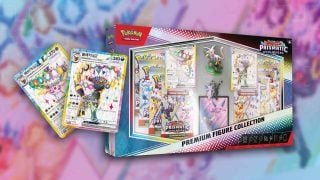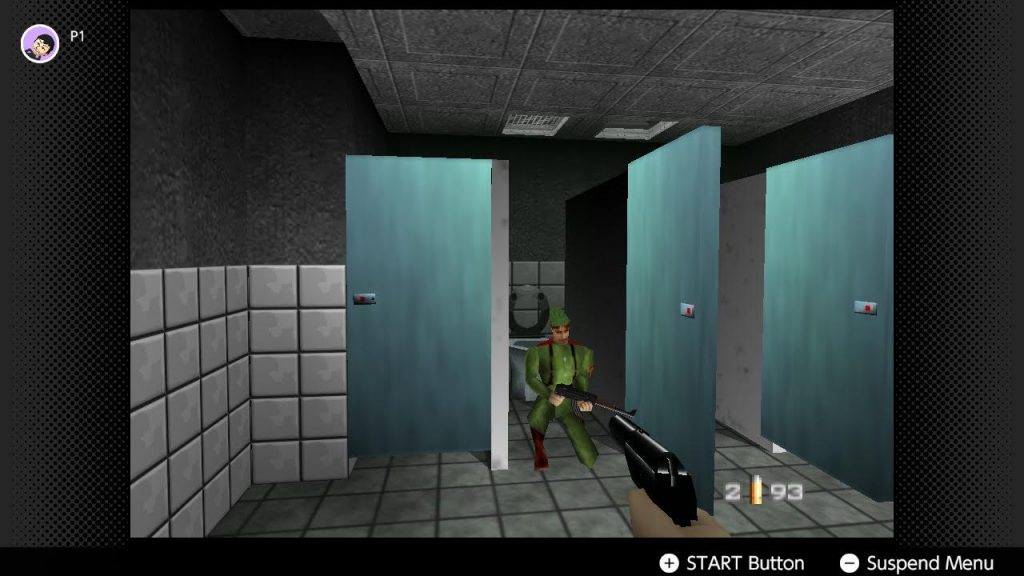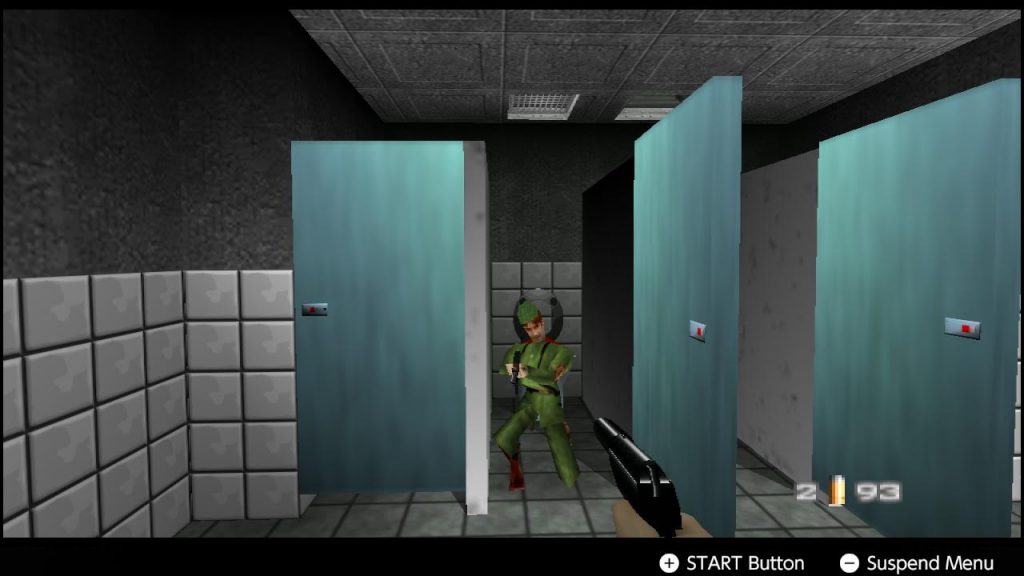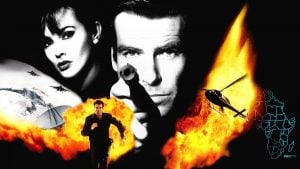It’s finally here! GoldenEye 007 has arrived on Nintendo Switch Online, complete with online multiplayer and a fresh coat of pixels. However, the best quality of life improvement would have to be the inclusion of widescreen support. But, for some odd reason, the option is turned off by default. But fear not! It’s actually pretty easy to get the mode activated.
How to enable widescreen mode
To enable 16:9 mode, simply head into any single-player map in the game and open up the watch menu by pressing start. Once in the menu, navigate to the right until you see the screen below. All you need to do is change the “RATIO” setting from Normal to 16:9.
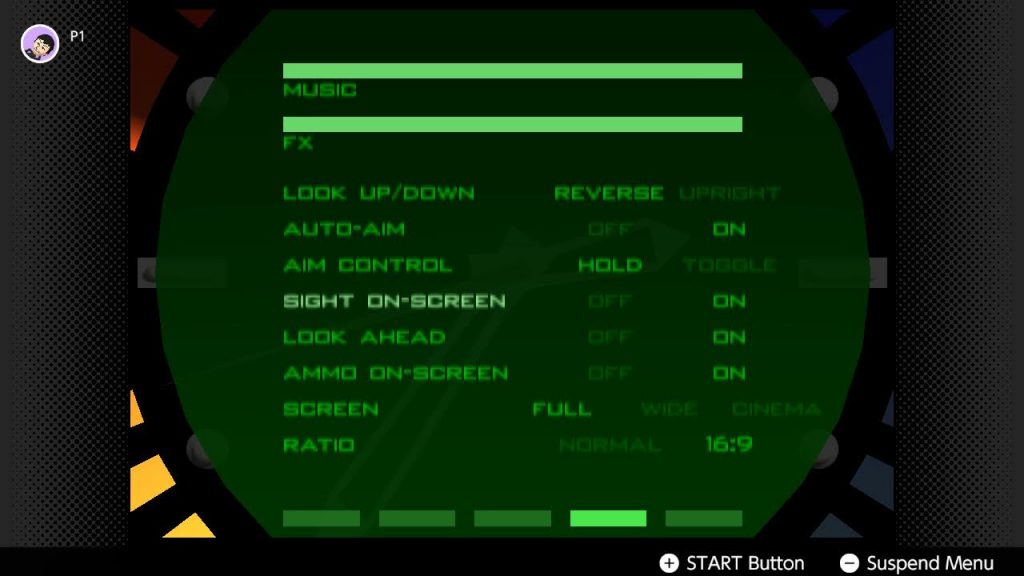
That’s it! This menu will also let you mess around with other screen settings like Wide and Cinema, so feel free to play around with these settings until you find one you like the most.
- Before
- After
Playing GoldenEye 007? Stay tuned to Nintendo Wire as we share our experiences replaying the classic Bond adventure all weekend long!
More GoldenEye 007 guides
Looking for more help with GoldenEye 007? Check out our other guides!