Today, Nintendo has ever so quietly released an update for the Nintendo Switch and Nintendo Switch Lite. Now crossing over into Version 10.0.0, this update brings along a much asked for feature – button mapping. According to the release notes, up to 5 configurations for each controller type (Joy-Con left, Joy-Con right, and Pro Controller) can be created and saved onto the system.
Another notable update is bringing some Animal Crossing: New Horizons flair into the character icon pool.
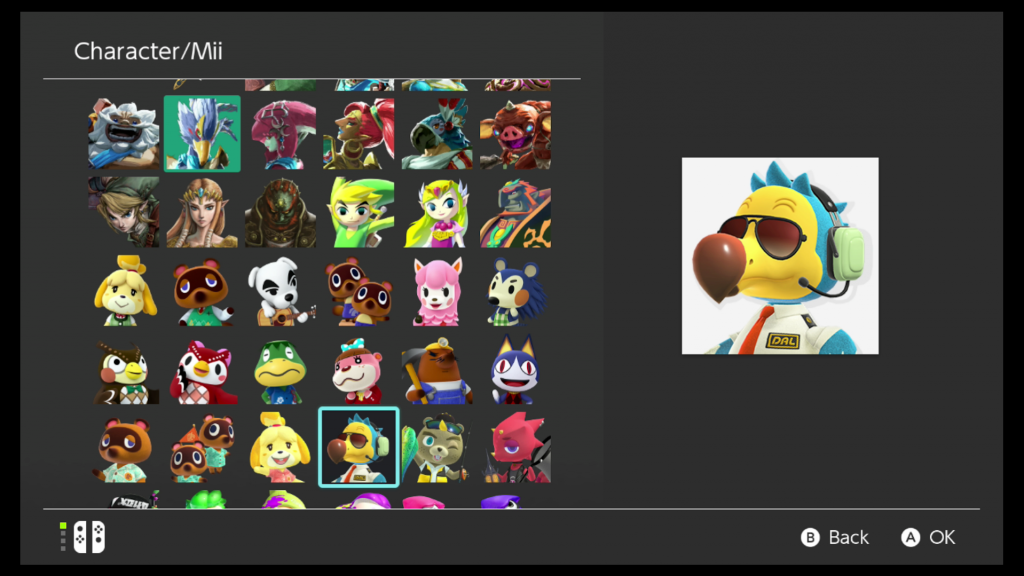
To see all the changes, Nintendo has released the following update notes on their support page:
Ver. 10.0.0 (Released April 13, 2020)
Added a bookmark feature to News.
This feature allows you to bookmark your favorite news items.
- A maximum of 300 news items can be bookmarked.
- An internet connection is required to view bookmarked News items.
- News items that are no longer available cannot be viewed, even if they were bookmarked.
Added an option to transfer software data between the system memory and an SD card.
- Users can now transfer downlopadable [sic] software, update data, and DLC from the system memory to an SD card (and vice versa).
- Note that save data and some update data cannot be transferred to an SD card.
Added an option to remap the controller buttons.
- Analog stick and button configurations can now be changed for each paired controller.
- Custom configurations can be saved as favorites in System Settings > Controllers and Sensors.
- Custom configurations are stored on the Nintendo Switch system.
- Configurations can be customized for the following controllers: Joy-Con (L), Joy-Con (R), Nintendo Switch Pro Controller. Button configurations can also be customized on the Nintendo Switch Lite system.
- This feature is not available for other controllers.
- On each system, up to five favorite custom configurations can be saved for Joy-Con (L), five for Joy-Con (R), five for Nintendo Switch Pro Controller. Five configurations can also be saved as favorites for Nintendo Switch Lite.
Added a new section in User Settings for Play Activity Settings.
- The options for “Display play activity to:” and “Delete Play Activity” have been moved from Friends Settings to the new Play Activity Settings.
Added new selections to the lineup of user profile icons.
- Select from 6 new icons from the Animal Crossing: New Horizons game for your user.
General system stability improvements to enhance the user’s experience.
Leave a Comment

