Dating back to the early ‘80s, simulation games have been a staple of gaming for decades. Constructing theme parks, building up an empire, controlling the digital lives of tiny humans, the list goes on and on. Simulation games are addicting, in part because you can zone out and just do your thing, spending hours perfecting something while it feels like hardly any time has gone by. It also feels good to be in control of something, to make it exactly the way you want it, and to deal with problems that arise in your own way. These factors played the biggest role in drawing me into Cities: Skylines on the Switch, and for the most part it is a satisfying beginning to the non-existent library of simulation games on Nintendo Switch.
Prologue: Lakewood
In my experience with Cities: Skylines on Nintendo Switch, I’ve spent time building three different cities, and completely abandoning one other city very early on. As I learned about the mechanics of the game — what works for cities, and what doesn’t — I felt the need to keep starting over to really get into what I wanted to accomplish.
Diving right in, I picked the basic map style, went with the pre-generated city name the game had assigned me (Lakewood), and began my journey. I was greeted by a very barebones tutorial, which has you building your first city right away, contained by a pretty large square of land; but as you progress, you can expand the city limits square by square, up to nine squares total. The tutorial does a good job telling you what to do to get started, but barely scratches the surface on how to lay the foundation for a truly successful city. It directs you to start building roads and zoning for residential housing, and then tells you you’ll need to supply water and power to the houses once they’re built. (If you managed to build somewhat far away from your chosen map’s source of water, you’ll have to spend more money to run water to your development.)

On a related note, the game doesn’t exactly explain how the economy for your city is going to work. Each thing you build for the city costs money, and it wasn’t immediately clear how the city makes more money for you to continue to build. (To be honest, I’m still not entirely sure how to work that mechanic in my favor, which I’ll expand on in a bit.) The tutorial then directs you to start zoning for commercial and industrial space, so that your residents will have places to work or shop.
The problem in this area was that the city’s growth was so slow that I ran out of money just after building the roads for these new districts. I could zone for them, but couldn’t run power or water to the new buildings, and my beginner’s city quickly fell into disrepair, unable to make money at a fast enough rate to keep me engaged. In the midst of my frustration, I pulled the plug on the whole thing and started anew.
Part One: Lakewood 2.0
As much as I had felt the tutorial had led me astray, I knew that I hadn’t even begun to learn how to create a successful city, so I picked a new map style, stuck the old city’s name in the name box, left the tutorial hints turned on, and got to work building Lakewood 2.0. I started my first developments close to the river, and began to expand away from that point. I built on a grid system, trying to keep my citizens happy by building their neighborhoods away from the hustle and bustle of the commercial and industrial districts. After realizing I had to be far more patient this time around, I held the left stick until the speed of time passing hit 3x the normal rate and watched my creation come to life.
The game began to suggest different buildings to me based on my citizens needs. Schools, fire stations, medical clinics, garbage dumps — the list of buildings my citizens needed in order to be happy in my city grew, much like a real city’s needs would. I built more roads and began to expand again, zoning more residential districts and constructing the accompanying buildings they would need. While this was all happening I watched my city’s available funds rise and fall with the new growth and subsequent construction needed to sustain it. As the population rose, certain Milestones were unlocked, granting me even more types of buildings and options to govern. I felt like I was really getting the hang of things and began to get ambitious.

As time went on, I watched my busy city, realizing I could zoom in and really follow the life before me unfold. This quickly became one of my favorite features. I could see citizens leave their houses to go to work; I could watch fire trucks follow the roads to fires, and ambulances rush out to pick up sick citizens. It was while I was zoomed in and taking in the smaller details that I realized my biggest mistake, a mistake dating back to when began the venture: I had built my grid system with two lane roads. I figured that small, suburban neighborhoods wouldn’t need large roadways. As I expanded, I continued to neglect the wider road options, because they cost more than two lane roads did. As the citizenship of Lakewood 2.0 grew into the thousands, more people were driving to get wherever they needed to go; the problem was, the roads weren’t designed to hold that many commuters. I had seen the option to upgrade my roads to incorporate more lanes, so I quickly got to work.
One problem I ran into with widening the roads was that it destroyed the residential, commercial, and industrial buildings that had sprung up as I zoned different areas. The population shrunk as homes were demolished, and citizens grew unhappy as they lost their places of work. I hadn’t thought it was a huge deal — after all, the city would rebuild, people would move back in, and all would be okay. What I hadn’t anticipated, however, was the game’s inability to demolish the more specialized buildings like schools, clinics, and police stations as I upgraded the roads they sat on. Sure, they could be moved out of the way, or manually demolished, one by one, but in my mind that was going to take too long, so I began to expand any road that didn’t have these specialized buildings attached.

In the end, this only made the problem worse. The roads with higher lane-counts allowed for more traffic, but the two lane roads only created choke-points for the increased traffic to get stuck in. Couple that with the fact that most of the specialized buildings on the two lane roads have to routinely send out their own vehicles to deal with situations like fire, crime, and sickness, and the city fell into chaos. Fire trucks couldn’t move around the city fast enough to put out fires, people were dying of disease because they couldn’t make it to the clinic fast enough; the list of problems only grew. The city began to run out of money as I tried to fix it, and I decided to cut my losses. I vowed to return to Lakewood 2.0 one day, to fix the mess I had created, and decided to start from scratch once more.
Part Two: Shiverburg
Returning to the “New Game” tab once again, I decided to choose one of the snowy maps included with the Switch edition of Cities: Skylines. None of the pre-generated names seemed appropriately wintery enough, so I took matters into my own hands, naming the city Shiverburg. I had grand plans for Shiverburg so I decided to take what seemed like the easy route, and turned on the setting for Infinite Money. Sure, that meant I probably wouldn’t come to learn the nuances of how the game’s economy worked as the city grew, but I had a vision and I wanted it to be carried out without hindrance.
I’ll note here that I left the “Milestones Unlocked” setting unchecked, since I wanted to see which buildings and options would unlock as the city grew, rather than become overwhelmed with all my options. After about 45 seconds, the map loaded and I began to plot out the city, road by road. I built my residential area near the river again, far from the highway to help my residents avoid the noise pollution, with a single main road with four lanes running back to the highway. On this main road I put a small shopping center near the neighborhoods. From here I went right up to the highway and constructed four long roads running perpendicular to the main road into the city to serve as my industrial district — now my residents would be safe from actual pollution too. At this point I decided to run plumbing and power to each location before zoning and construction began. That way, the citizens would be happy immediately after moving in.
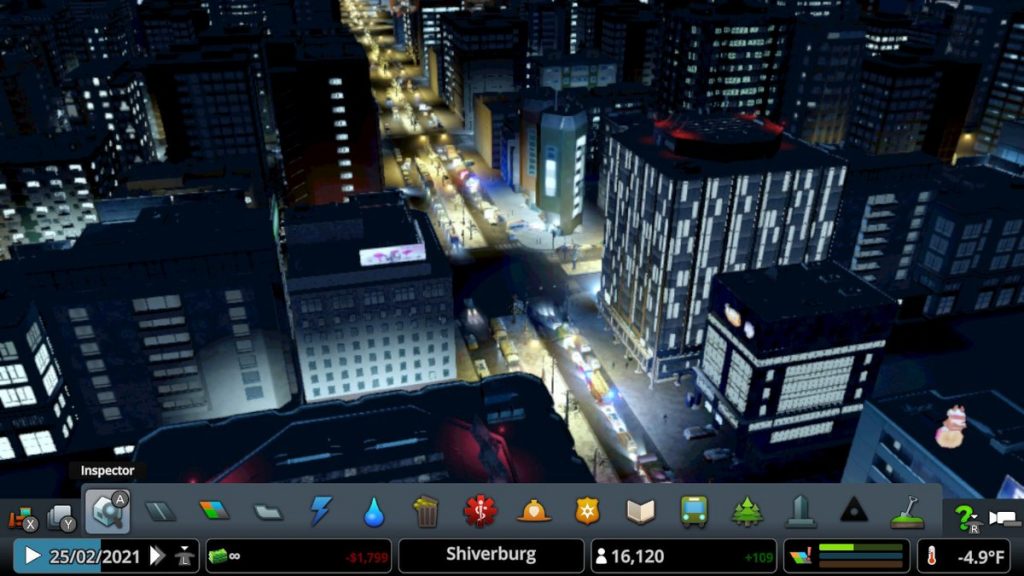
I zoned each area, set the time flow to 3x speed, and watched as the buildings sprang up near the roads. Almost immediately, each building gave me warnings that there was no water or power running to it. This confused me, because I had meticulously planned the layout so that each building would have water and power from the get-go. As I frantically searched for a solution, the warning signs grew red and building started to become abandoned. At this point, I saved the game and decided to return in a few hours to see if I could figure it out then. When I returned and booted things back up, my city’s population immediately sprang up above 28,000 despite the lack of buildings with water and power. Though I tried to avoid it, this population spike prematurely unlocked several Milestones, giving me early access to several building options I would not have been able to use otherwise. Over the next ten seconds, the population dropped back below 100, and suddenly all my buildings had water and power. I am still dumbfounded as to what caused this, and I’m inclined to call it a glitch, but I was just happy that Shiverburg was able to carry on.
Thanks to the Milestone unlocks mentioned previously, I was able to zone the middle-part of the city with high-density commercial and residential areas, making the area somewhat of a downtown for Shiverburg. Honestly, this was the most impressive part of the game up to this point for me, as I could zoom in and see what looked like an actual big city’s downtown, and the snow falling added a nice and cozy aspect to the whole scene.
Speaking of snow falling, it was during the construction of the downtown area that I received a notification that snow was starting to pile up on Shiverburg’s roads and needed to be dealt with. After a second or two of realizing in awe that this game had everything that an avid city-simulator fan could want, I got to work building a snow dump, which sends out snowplows to keep the street free of the slippery stuff. I started to glance at the other structures I had available to me, and noticed that there was a Hydro Power Plant I could use. I thought this was great, since Shiverburg was bordered by two rivers, and promptly stuck one in. As I stretched the structure along the shore, I failed to realize that a Hydro Power Plant is actually a dam, and then realized that it was causing flooding in about a third of my city. First, I marvelled once again at the idea that this game even had a flooding component and that it really did have everything a city-simulator fan could have dreamed of. Second, I panicked, and hastily deleted the entire dam. As I watched the water subside with no real harm done, I decided I didn’t want to try the dam again just yet, and that Coal Power Plants would work just fine for now.

I then received a notification that the value of a lot of the property in the city wasn’t up to snuff, so I decided to take a look at the Policies dashboard for my city to see if there was some way I could raise the value of the land. As I scrolled through the “Services” tab I noticed a “Parks and Recreation” option, which increased the value of land that is located near the city’s parks. I toggled the service on, and then channeled my inner Leslie Knope and got to work. I cycled through just about every option of park that I could, discovering some winter-map-exclusive parks and attractions in the process, and started placing them everywhere in the city that I could think of. A snowmobile park, a cozy campfire site, an ice-sculpture display, the list goes on.
As I surveyed the city to find the perfect place to add an entire theme park, I began to notice some slowdown as the population grew. Nothing major at all, but the visuals and music began to stutter in sync with one another if I was zoomed in a little too close while moving the camera through the city. I also noticed that once Shiverburg passed 15,000 residents the option to run time and 3x speed was removed, limiting me to 2x speed. It was around this time that the entire game crashed on me for the first and only time and brought me back to the Switch’s home menu. Luckily, the “every-ten-minute-autosave” was turned on by default and I didn’t lose too much progress. It’s important to note that the autosave does cause the game to stutter for about three seconds while it’s saving, so don’t get too worried if your game freezes up every ten minutes, it’s just trying to take care of you.
At this point, I hatched an idea in my brain for an even better-planned city with all my newfound knowledge, and decided to save Shiverburg for another day.
Part 3: Woodrock
The original Lakewood was a disaster brought about by inexperience, Lakewood 2.0 ran smoothly until overconfidence took hold, and Shiverburg’s history is marred by a few freak events — some unnatural, some a result of an overwhelmed city manager in awe of what his tools were capable of. This brings us to what I consider to be my finest work in Cities: Skylines, a carefully planned and executed city that hasn’t had any great disaster befall it yet. I began by selecting a map bisected by large lake, fed by two separate rivers, and containing lots of potential. I wanted to go whole hog, so I checked the Infinite Money box, as well as the Unlock Milestones box. The name generator couldn’t give me the kind of name I was looking for, as it just kept cycling through names made by throwing the same couple words together. As a result I came up with a name somewhat inspired by the name-generator, Woodrock. Is it incredibly unoriginal? Yes. Is it still pretty rad? Well, yeah, in my eyes, at least. The map loaded, and I got to work immediately buying five adjacent squares of land in order to create a 3×2 section to build in, with the lake straddling the line between the two middle plots. My plan here was to build a rough outline of much of the city by using appropriately-sized roads and different unique buildings, attractions, and parks, run water and power to all of it, and then zone everything very last, so that the city would be immediately as grand as I wanted it to be as soon as people began migrating to it.
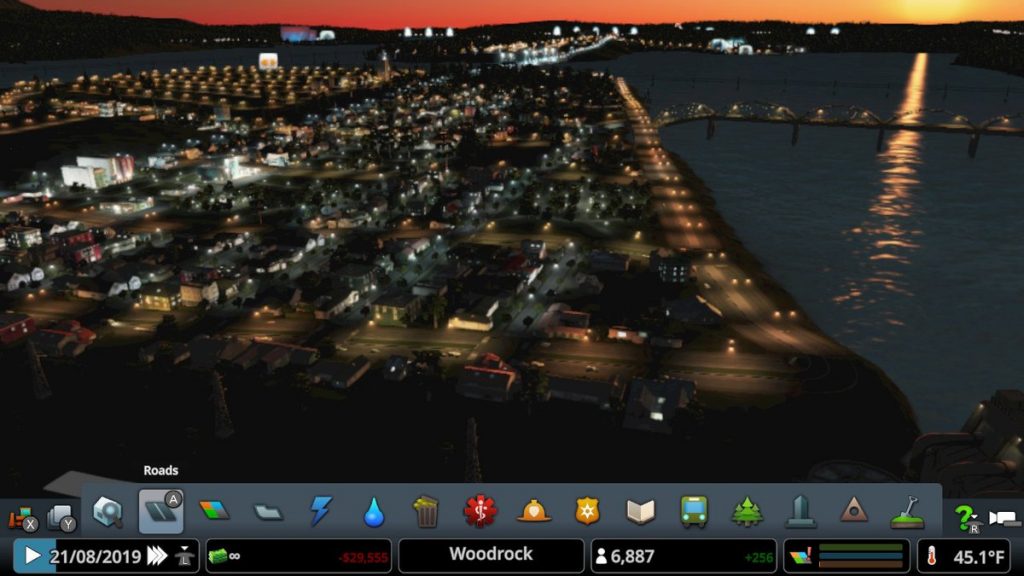
I clicked the left joystick to pause the flow of time, allowing me to build whatever I wanted without it becoming abandoned before a started running water and power. I ran a six-lane road off the highway straight across the lake to build a bridge to the northern border of the city, with plans for the downtown section to occupy the area north of the lake. My first area was a suburban neighborhood near one of the coastlines, with a scenic route following the coast to several water-based attractions, such as a Jet-Ski Rental dock, a Pier Restaurant, and a beach volleyball court. The neighborhood also became home to several parks, a hand-populated forest full of free-formed paths I routed myself, and a University. Of course all the essential buildings were there as well. I built a bridge running to the east of the neighborhood, leading to the industrial district on the opposite coast, giving everyone in these suburbs a place to work. All was going according to plan.
Next came the downtown area on the northern edge of the lake. I meticulously planned out city blocks, counting the tiny squares between streets (a process that is rather time consuming on the Switch, joysticks can only select things so precisely at an acceptable speed. I imagine it’s much easier on the PC versions of the game). I used the right sized roads with added bike lanes to allow my citizens to travel with ease, I added a Taxi Depot for those that did feel like driving. I created a separate area for high-density apartments for those citizens that wouldn’t mind living in the big city. This coast became home to fishing tours as well as a massive sports stadium. The denizens of Woodrock would not go without.

After all was said and done, I felt confident that the city would grow to my expectations. I zoned each area how I wanted, and let time flow freely. It all went off without a hitch. Sure, some of the early buildings were quickly abandoned, that is bound to happen when a city designed for tens of thousands of people still has to wait for tens of thousands of people to move in. I bulldozed the abandoned builds as they popped up to make room for new ones, and the city grew. With more confidence under my belt, I added another neighborhood to the west of the main road, and tried to build a proper dam to accompany it. Alas, areas of the map began to flood again, and the dam wasn’t actually producing much power, so I tore it down and built a Solar Power Plant instead. I guess I don’t really understand how dams work. Oh well.
Epilogue: Successes and Thoughts
As it stands, Woodrock is still thriving with nearly 20,000 residents who call it home. My entire time building Woodrock, I didn’t encounter any of the visual and audio stuttering that plagued Shiverburg. I don’t know if the snow-based maps are particularly hard for the Switch to run or if it was a freak thing that can happen to any map. Going into my time with Cities: Skylines, I had already heard that the game was plagued with frame rate problems and that it was nearly unplayable. I want to respond to that sentiment by saying that the game is the exact opposite of unplayable: I couldn’t put it down for hours at a time over the last week.
I could have written a standard impressions piece or review that pointed out that some other reviews are a little off-base and debated the functionality of the game on Switch, but where’s the fun in that? I decided to document my journey through the game, to give people a feeling of what it’s like to play Cities on Switch. Do I wish that it had a better tutorial? Definitely. There were indeed some frame rate issues as well, but I didn’t feel that they affected the gameplay in any outstanding way. The point is, I had a blast playing Cities: Skylines despite the few issues there are, thanks to its incredibly deep suite of management options and the ability to play the game on the go. I was blown away by how robust it really is, and I know that city-simulator enthusiasts will love the experience of planning and building a city in a portable format.
Leave a Comment


