With the impending closure of the eShop on the Nintendo 3DS on March 27th, 2023, players are losing the ability to buy a plethora of 3DS games that are only available on those platforms, two of which are a necessity in the process of moving your Pokémon from older generation games to the newest titles on Nintendo Switch: Pokémon Bank and Poké Transporter, which, as of this writing, require a $4.99 per year subscription to use.
Can I still use Pokémon Bank and Poké Transporter after the 3DS eShop shuts down?
Players who are worried that their access to their collection of Pokémon will be locked away forever don’t need to fret, however, as The Pokémon Company did announce that the use of Pokémon Bank and Poké Transporter will become free to use after the closure of the eShop, however, there are just a few steps that you need to take before March 27th to ensure you have access to both services. Firstly, you need to actually have downloaded both Pokémon Bank and Poké Transporter.

How to download Pokémon Bank
Pokémon Bank is an application that allows players to move their Pokémon collection from Pokémon X and Y, Pokémon Omega Ruby and Alpha Sapphire, Pokémon Sun and Moon, and Pokémon Ultra Sun and Ultra Moon into a cloud storage that holds up to 3,000 Pokémon. Since the release of Pokémon Home, Pokémon stored in Pokémon Bank are also able to be moved to Pokémon Home, which offers connectivity with Pokémon Let’s Go Eevee and Let’s Go Pikachu!, Pokémon Sword and Shield, and soon, Pokémon Scarlet and Violet.
Downloading Pokémon Bank is fairly easy, you just need to navigate to the Pokémon Bank page on the 3DS eShop and hit “Proceed to Download” and then “Free Download” to start your download of Pokémon Bank, ensuring you’ll be able to access it after March 27th, 2023. Getting your hands on Poké Transporter, however, is a little bit more of an involved process.
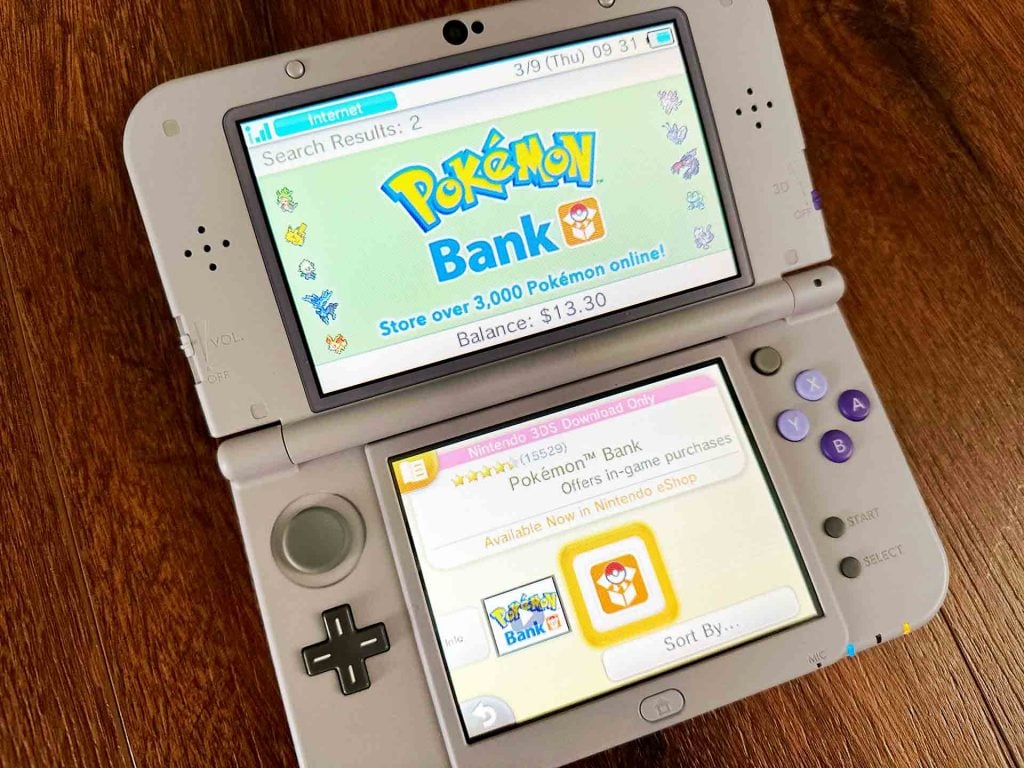
How to download Poké Transporter
Poké Transporter is a tool that allows players to move Pokémon from Pokémon Black and White, Pokémon Black 2 and White 2, and the Virtual Console releases of Pokémon Red, Blue, Yellow, Gold, Silver, and Crystal into their Pokémon Bank storage. This is the only way to move Pokémon from generations earlier than the sixth generation (Pokémon X, Y, Omega Ruby, and Alpha Sapphire) into Pokémon Home.

Poké Transporter doesn’t have a freestanding eShop page that is regularly available to access, instead you are only able to access its eShop page from within Pokémon Bank, and you have to have an active Pokémon Bank subscription (which, again, as of this writing, costs $4.99 per year). Thankfully, once you have an active Pokémon Bank subscription, getting to the Poké Transporter eShop page is pretty simple, just follow these steps:
- Open up Pokémon Bank. If this is your first time opening Pokémon Bank, it will remind you that Pokémon Bank is only accessible if you purchase a pass, and ask you if you want to purchase a pass. If you select Yes, you’ll be directed to making the purchase. If you select No, you will receive an “Exiting Pokémon Bank” message and be taken back to the title screen.
- Once you have your Pokémon Bank pass squared away, you’ll be presented with the Pokémon Bank main menu, which has several options to choose from. The option we’re interested in is “Download Poké Transporter.” (If you have already downloaded a copy of Poké Transporter, this option will instead say “Poké Transporter downloaded.”)
- Click on the “Download Poké Transporter” button and you’ll be given the option to leave Pokémon Bank and be taken to the Poké Transporter eShop page.
- From here you can download your copy of Poké Transporter, making sure you have access to it even after the 3DS eShop closes down on March 27th, 2023.
Reminder: Even if Poké Transporter is deleted from your 3DS, you will still be able to re-download the software after the closure of the 3DS eShop.
So, if you want access to Pokémon Bank and Poké Transporter for free after the 3DS eShop closes down, you actually have to pay about $5 right now — which is also going to be a bit of a process, since you can’t directly add funds to your Nintendo Network ID on the 3DS eShop any more. Instead you’ll have to merge your Nintendo Account wallet with your Nintendo Network ID wallet, and use those funds to subscribe to Pokémon Bank.
If you need a refresher on the complicated process that is adding funds to your Nintendo Network ID, please check out our handy guide on merging your Nintendo Account Balance with your Nintendo Network ID.
Leave a Comment


